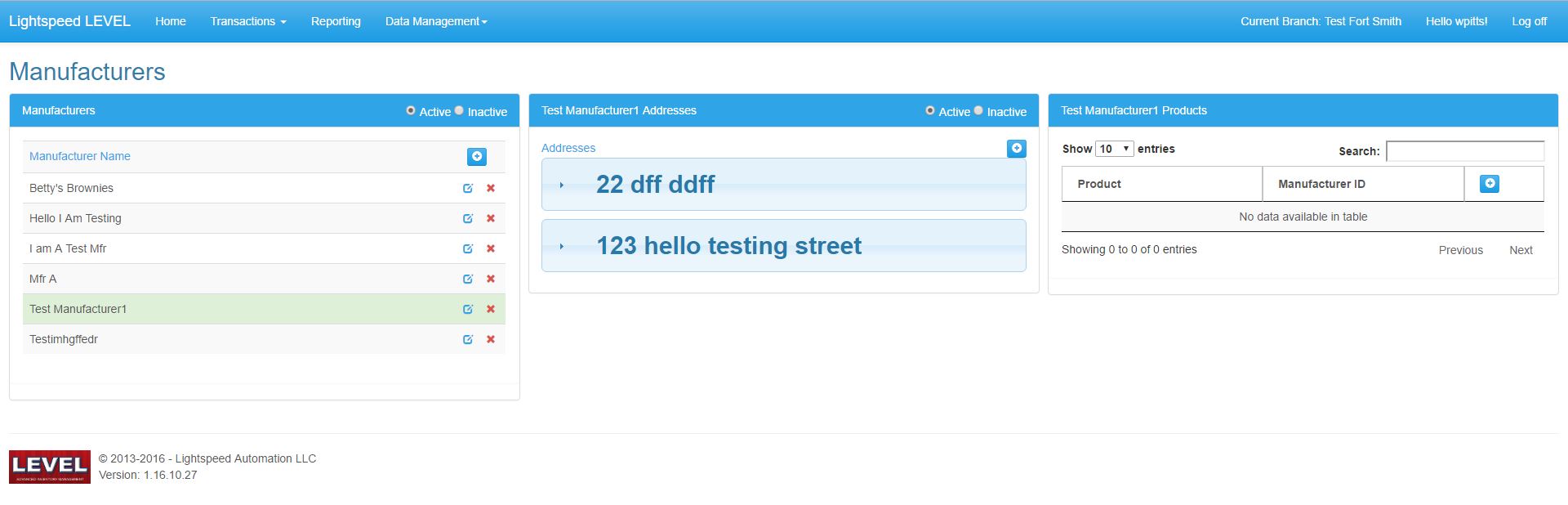Difference between revisions of "Managing manufacturers"
From LightSpeed Help Guide
Lightspeed (Talk | contribs) |
Lightspeed (Talk | contribs) |
||
| Line 3: | Line 3: | ||
* From the Data Management dropdown, select “Manage Manufacturers”. | * From the Data Management dropdown, select “Manage Manufacturers”. | ||
| + | <br> | ||
[[File:6.jpg]] | [[File:6.jpg]] | ||
<br> | <br> | ||
*From the “Manufacturers” page, you can view and edit your list of Manufacturers, Manufacturers Addresses, and associated Items. | *From the “Manufacturers” page, you can view and edit your list of Manufacturers, Manufacturers Addresses, and associated Items. | ||
Revision as of 16:07, 23 January 2017
Return To | Guides Home | LightSpeed Level
- From the Data Management dropdown, select “Manage Manufacturers”.
- From the “Manufacturers” page, you can view and edit your list of Manufacturers, Manufacturers Addresses, and associated Items.