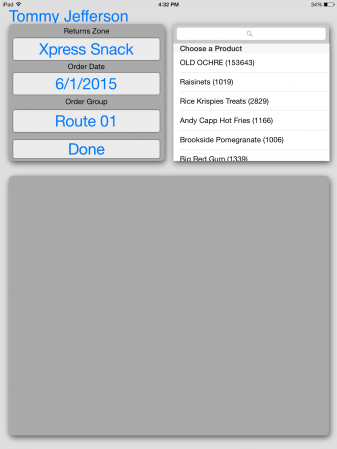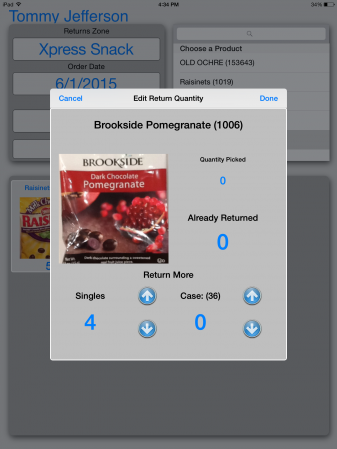Lightspeed Mobile ReturnProduct
From LightSpeed Help Guide
Revision as of 15:08, 26 June 2015 by Lightspeed (Talk | contribs)
Return To | Guides Home | Mobile Picking After select the 'Return Product' link on the Lightspeed Mobile application home page the operator is brought to the product selection page. The operator will complete the following to return product back into the warehouse:
- Verify the Lightspeed Picking zone
- To change the zone press the currently selection to bring up all available zones
- Select the Order Date
- Lightspeed will show all products that were picked through the selected zone for the given orderdate
- Select Order Group
- Lightspeed will associate all returns to any selected Order Group
- Search for the required product