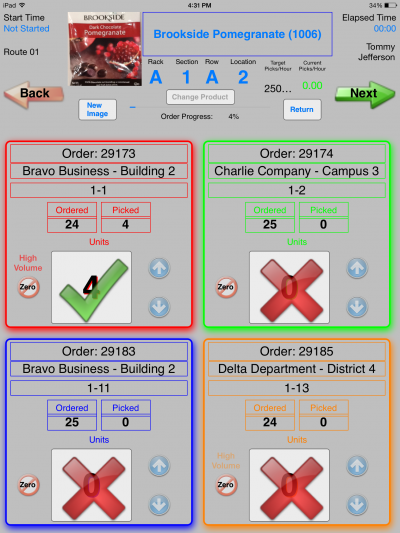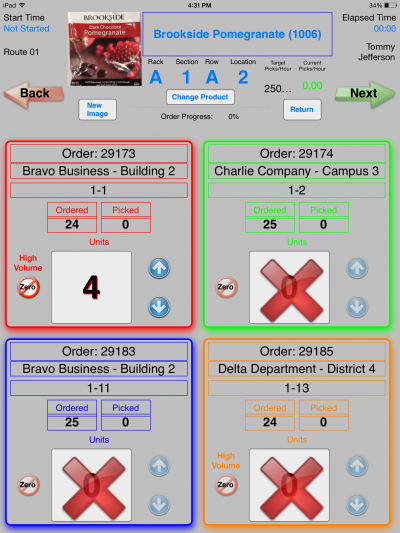Lightspeed Mobile PickOrders
From LightSpeed Help Guide
Revision as of 16:18, 25 June 2015 by Lightspeed (Talk | contribs)
Return To | Guides Home | Mobile Picking
Overview
The Lightspeed Mobile application picking screen contains information to inform the operator of speed and status throughout the day of picking as seen in
- Start Time
- The start time records the time the first item from the selected orders were picked
- Route Description
- The LMSobile application displays the Route/Order Group description that is selected for picking
- Order Progress Bar
- The order progress bar shows the percentage completed of the orders that have been selected at this time - 4 Orders Pictured
- Elapsed Time
- The elapsed time will show the total time that has been spent on the selected orders for picking
- Employee Name
- The LSMobile application will display the employee named that is currently logged into the system